Many Android applications are country-specific. Some are device-specific or not compatible with your device. Some applications require the specific version of an operating system.
Play store displays the errors like, 'This app is incompatible with all of your devices' or 'This item is not available in your country'.
Google Play Store does not show such restricted and incompatible applications if you search from your Android device. You have to search the play store from your PC or go to the URL from an external source. Other applications are restricted as per the operating system version.
But then you want to try out the country-specific applications or you want to just download the APK for any other reason. Here is the easiest way to download an APK file of any application from the Google Play Store.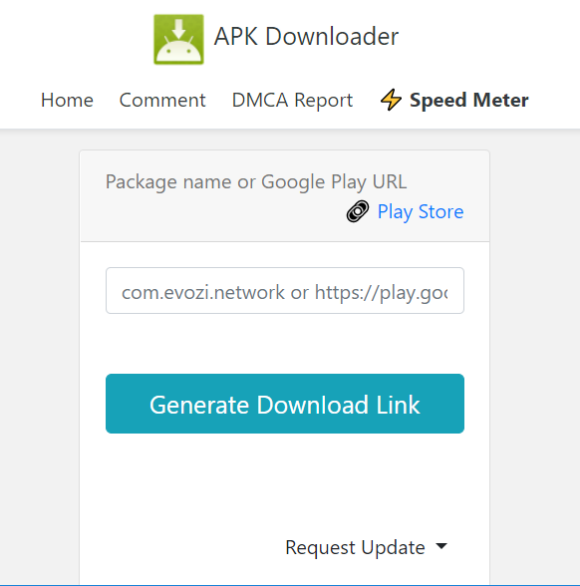
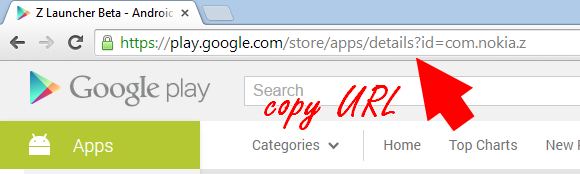
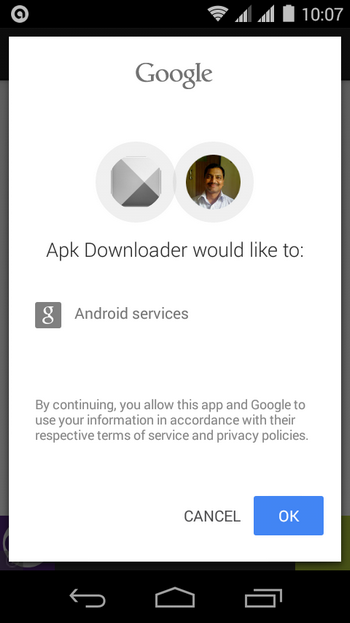
Play store displays the errors like, 'This app is incompatible with all of your devices' or 'This item is not available in your country'.
Google Play Store does not show such restricted and incompatible applications if you search from your Android device. You have to search the play store from your PC or go to the URL from an external source. Other applications are restricted as per the operating system version.
But then you want to try out the country-specific applications or you want to just download the APK for any other reason. Here is the easiest way to download an APK file of any application from the Google Play Store.
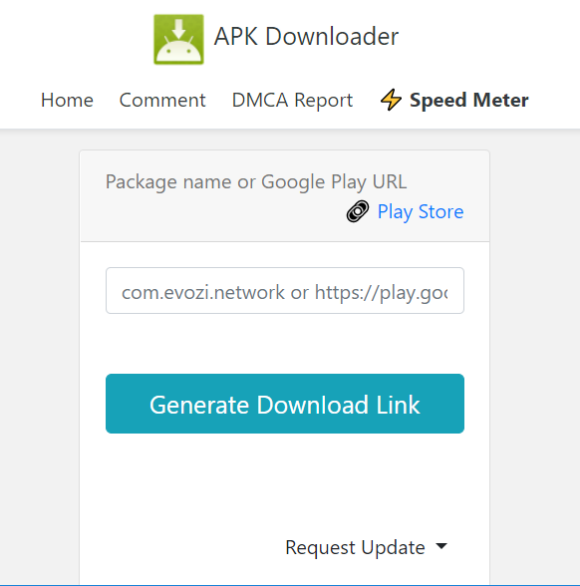
How To Download Region Locked Android APK On PC
Go to APK Downloader- Copy URL of particular APK file from Google Play Store
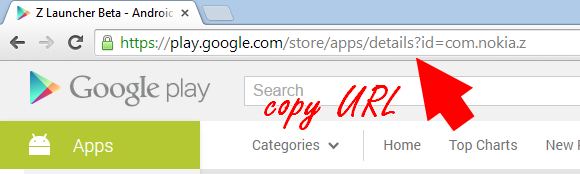
- Paste the URL into APK Downloader. Hit the 'Generate Download Link' button.
- Then 'Click here to download APK' link.
- This works on all browsers like Google Chrome, Firefox, and others.
How To Download Android APK Using Google Chrome Extension:
If you don't want the hassle of copy-pasting the URL from play store and you download too many APKs of Android apps and then you also use Google Chrome, you should use the Chrome extension of APK Downloader.How To Download Restricted APK On Your Android Device:
Don't want to download APK to the computer and then transfer it to mobile and then install it? You can directly download the APK of any application to an Android device directly.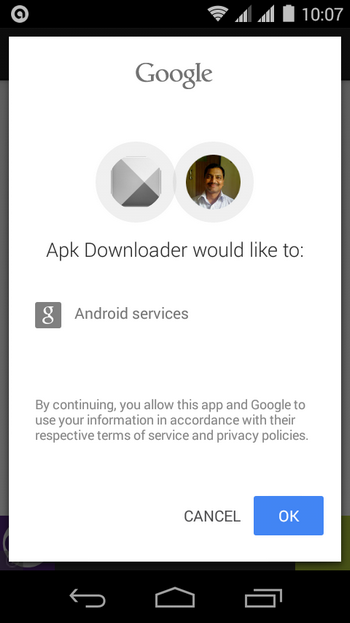
- APK Downloader extension is the application that helps to download restricted and incompatible APK files of any android application.
- Install APK Downloader from the Google Play Store.
- It gets inserted into the Android share menu.
- Copy the URL of any application you want to form the browser. You can use the 'Share' option from the browser.
- Hit the 'Get' button to download the APK.
- You have to verify and authorize the application to use your Google Play services credentials.
Windows Software To Download Android APK files
Racoon is a cross-platform, completely free desktop client for downloading Android applications. You can easily browse the whole Google Play Store and download the applications with just one click.
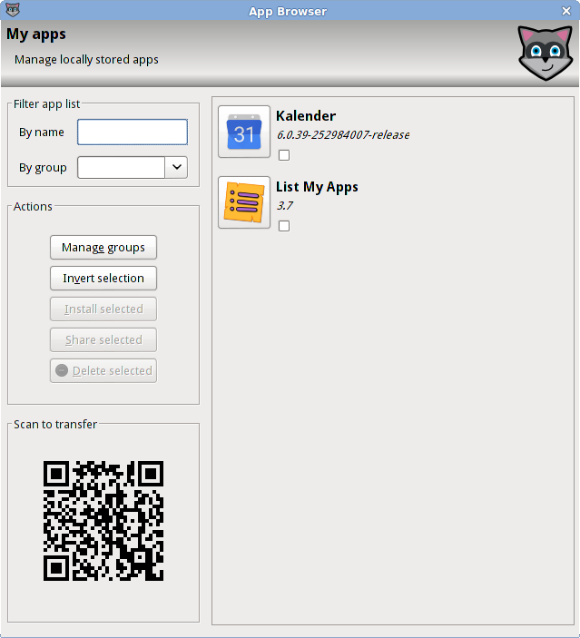
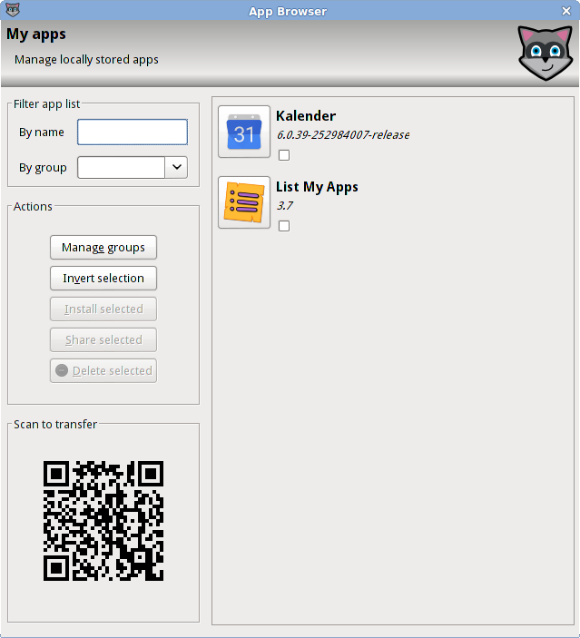
- You have to enter Google credentials.
- Need the Java Runtime Environment installed.
- Download the Raccoon.
Do you have any other way to download the APK files? Share your way. Please leave a reply.














Evozi most of the time not work for me and chrome extension seems have some privacy issues, because you need to provide your device ID and playstore login credentials. There are many well reputed sites to download apk files, for me http://apkplz.com work fine. Apps sideloading is going to poplur due to playstore issues.
ReplyDeleteThis comment has been removed by a blog administrator.
ReplyDeleteI'm really impressed to read your blog. This article is very informative. Thanks for sharing this information. Getting Android App APKs From Play Store for Restricted Apps. Are you loving to use modified APK. It provides numerous stunning features. You can use it and surely enjoy it.
ReplyDelete