Do these simple steps:
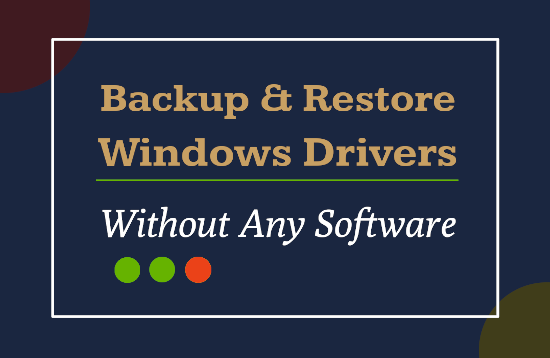
Update: This only works with drivers installed using INF files. If you have installed any MSI pack, those drivers will be skipped.
Backup Drivers:
1. Run Windows command prompt or Windows PowerShell (Admin) with elevated admin permission. (Right on the start button or Win+X key)
2. Create a new folder where you want to back up all the drivers. Note that there should not be any space in the name of the folder. Ex. Driver backup is fine. But not Driver Backup.
3. Run this command:
dism /online /export-driver /destination:C:\Users\pravi\Downloads\Driverbackup
4. Change the destination address as per your folder location.
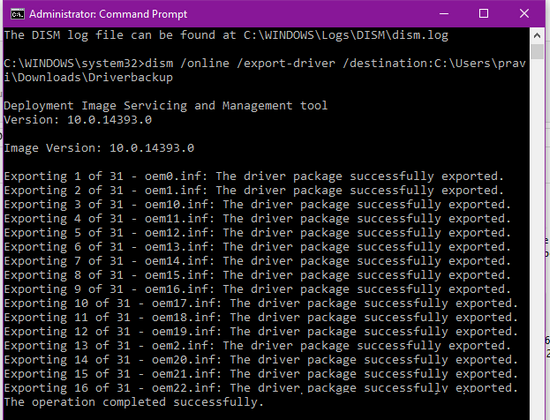
5. You will get the successful backup message.
6. Browse to the destination folder to check what you have. You can copy all those files to any other location.
Restore All Drivers:
1. Run command prompt with admin rights.2. Execute this command:
Dism /online /Add-Driver /Driver:C:\Users\pravi\Downloads\Driverbackup/Recurse
3. This will restore all your drivers.
Restore Selective Drivers:
If you want to install only a few of the drivers, you can manually install them by the traditional method.- Open the power menu (Right-click on the start button or Win+X keys). >> Device manager >> select the device you want to install drivers for >> Double click >> Drivers Tab >> Update Drivers >> Browse my computer for drivers software >> Next.
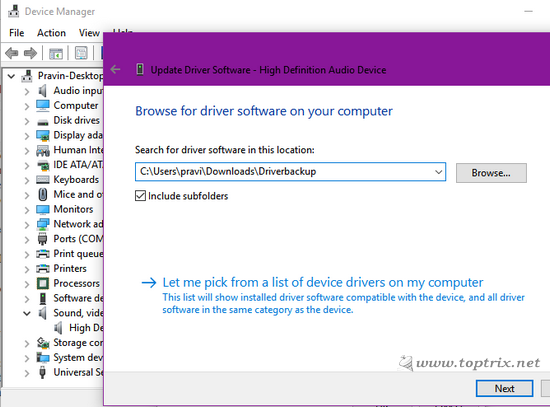
Windows will automatically search for correct drivers and install it.
There is much software to do this task, but I think this is the best and easy one. What you think?














Very useful ! Thanks!
ReplyDeletecool men!
ReplyDeleteI got this error....
ReplyDeletedism-export-image-option-is-unknown
Please check that, there is space before /online, /Add-Driver, and /Driver.
ReplyDeleteAlso check your folder path is correct.
@Pravin Vibhute
ReplyDeleteI think I understand. Question: why should I undertake such an action? Backup and restore the same drivers? What is the meaning when one is already backing up the whole system or already making an .iso file? I don't get it.
Thanks anyway.
If you are doing full system ISO backup, then, I don't think this is useful for you. But no everyone do that regularly.
DeleteThere may be different situations and requirements everyone have. this will be a extra backup if you have updated the system drivers those are not included in the original OEM installation.
I think would very useful on servers. Is this a standard command?
ReplyDeleteexcelant keep it up
ReplyDeletevery nice. thanks
ReplyDeleteYou are Welcome
Deletegood but you cant use the Dism /online /Add-Driver /Driver:C:\Users\pravi\Downloads\Driverbackup/Recurse as it says it has to be ofline only so cant add the drivers so pointless
ReplyDeleteTrue. You can not backup the propitiatory drivers.
DeleteI can't make it work : it goes to the point where I see : Image version and it stops there...
ReplyDeleteTry giving Admin rights or use Admin account.
Delete