Sometimes this happens. You have a software that is very important to you and don't have an updated copy of it to run in newly launched Windows 7 version. When you try to install or launch the old software, the Windows 7 may give you an error like "'This program must be run on Windows 98/ME/NT/2000/XP". What to do now? Here are 2 simple solutions.
Option 1: Use Compatibility Mode to Run Old Software
There are two ways to do it. Either you can enable compatibility at particular software level or at OS level.
To enable compatibility mode at OS level GO TO Control Panel >> Troubleshooting >> Programs >> click Run programs made for previous versions of Windows.
This will enable compatibility mode for all the software.
To enable compatibility mode at particular software level do following steps...
1. Right-click the program and choose Properties to open up another menu where you will select the Compatibility tab.
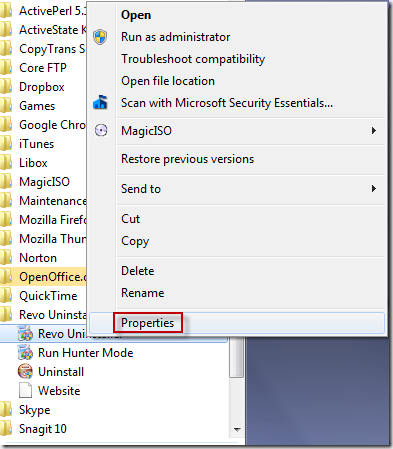
2. Within the Compatibility tab, check the box beside Run this program in compatibility mode for:.
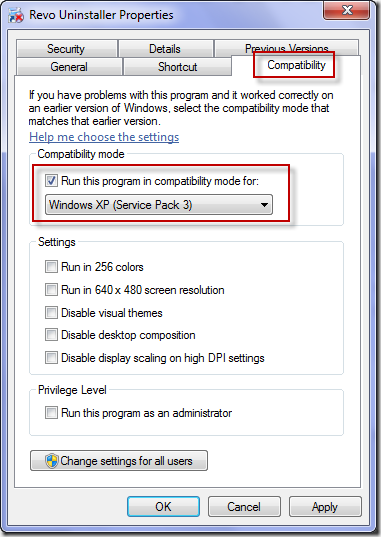
3. From the drop-down list, choose the version of Windows that your program worked best on. Click Apply and the settings will be saved for the next time that you run the program.
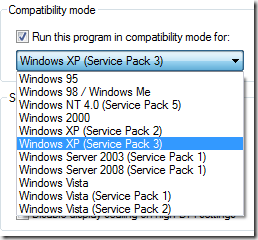
Most of the cases can be solved in this way but if sometimes the compatibility mode may not work for some software. So the other way is to run complete Windows XP operating system inside Windows 7. Don't worry, that's pretty simple.
Option 2. Run Windows XP Mode and Virtual PC in Windows 7
This is a more simple option but requires little more hardware configuration like more RAM and CPU power.
1. Download and Install Windows XP Mode layer from Microsoft here. It's around 500 MB file.

2. Once completed installation, you will find a Windows XP installed like software on Windows 7 OS. You just have to select Windows XP mode under virtual PC from the start menu and you are ready to use it just like your previous Operating system. Now install the old software inside Window XP and run it the old way.













I still cannot run it on windows 7 plz help me to solve the problem
ReplyDeleteWhat error you are getting. Which OS you are using?
ReplyDeleteI still cannot run it on windows 7 plz help me to solve the problem
ReplyDelete