You can easily convert any web page into e-book format like EPub and Mobi. EPub is an open standard for ebooks and Mobi is a default format used by the Kindle reader.
To make your conversion easier, dotEPUB is a simple bookmarklet that pulls content from web pages and offers you a downloadable Epub e-book.
To make your conversion easier, dotEPUB is a simple bookmarklet that pulls content from web pages and offers you a downloadable Epub e-book.
You may not like to read long web articles on the computer screen but reading those articles on an ebook reader is a pleasure.
Installing dotEPUB
To get started, go to dotEPUB and drag the logo containing the bookmarklet to your bookmarks bar.
Please choose the ebook file format you want. The immersive mode will remove links and images from the book.
The option is given at the right sidebar. Choose the one you want and then drag and drop the bookmarklet.
Please choose the ebook file format you want. The immersive mode will remove links and images from the book.
The option is given at the right sidebar. Choose the one you want and then drag and drop the bookmarklet.
It does not work with Internet Explorer. If your browser does not support installation. Check out the manual installation instructions instead.
You can use Google Chrome extension or Firefox extension also.
Converting articles to Epubs
You can use Google Chrome extension or Firefox extension also.
Converting articles to Epubs
- First, check to see if the article is split into multiple pages. If so, use the site’s “print” function to see the entire article on one page.
- After that, all you need to do is click your new bookmarklet. You will quickly be offered a download.
- You now have an Epub file, which you can read offline with "Calibre" or any other desktop e-reading software that supports Epub files.
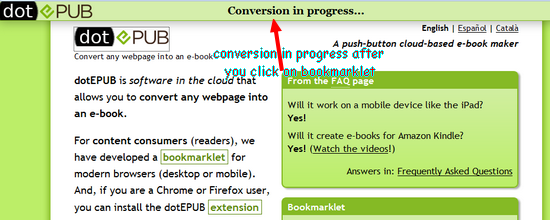
| Visit dotEPUB |














0 comments:
Post a Comment