[ How To get all your messages in one inbox from multiple email accounts. Read this post. ]
The other way for safety is using a temporary email address for signing up new, unknown web services. There are many services like Trashmail for generating temporary email address, but then itself is a new sign up process and you have to give your original email address to sign up for it.
Here is a simple way to use your Yahoo! Mail address to generate Temporary email address from within your current active email address. You can easily delete it after uses. This is the best way to keep your inbox free from spam and its good practice to hide your original email address from unknown services.
Let's start:
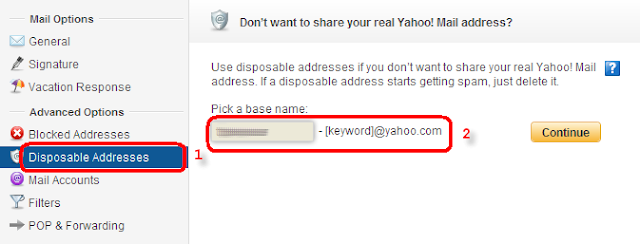
Yahoo! trash mail

Yahoo! disposable mail
- Log in to your Yahoo! Mail account and click on mail options at the top left side.
- Click on Disposable addresses. This will bring a Base Name option. Here you have to enter a base name, which will always be a prefix to your all temporary mail addresses.
- Enter any Base Name that you want and click on continue. Take note that this base name will always be at the start of all your ids.
- Now you have set the base name. Now you have to enter any suffix keyword and click on continue that will complete your email address.
- Set the option for where you want to get this email, whether to your primary inbox or to any other folder and then click on add.
- You are now ready to use your temporary email address.
Note that there is a ‘-‘ between base name and keyword.
Isn’t that so simple?













0 comments:
Post a Comment