You can install the YouTube links in all popular browsers like Firefox, Chrome, Microsoft Edge Chromium, Opera, and Safari.
 />
/>How to install YouTube Links
- YouTube link is a browser-based custom JavaScript. Browser userscripts are custom javascripts just that adding a feature to your internet browser.
- To install a custom userscript, you first have to install an Userscript Manager like Greasemonkey for Firefox or Tamper Monkey for Google Chrome and Chromium-based browsers.
- Once you install the UserScript Manager, go to YouTube Links and install it.
- Once you have downloaded the user script, refresh the YouTube page and you will find the download options floating above the video.
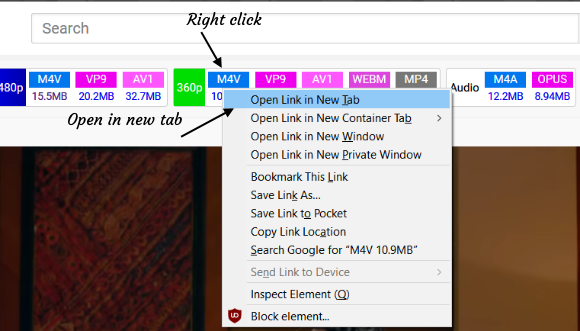
- Right-click on the desired video resolution and video format and open it in a new tab.
- Right-click on the video in a new tab and you will find the option to download the video.
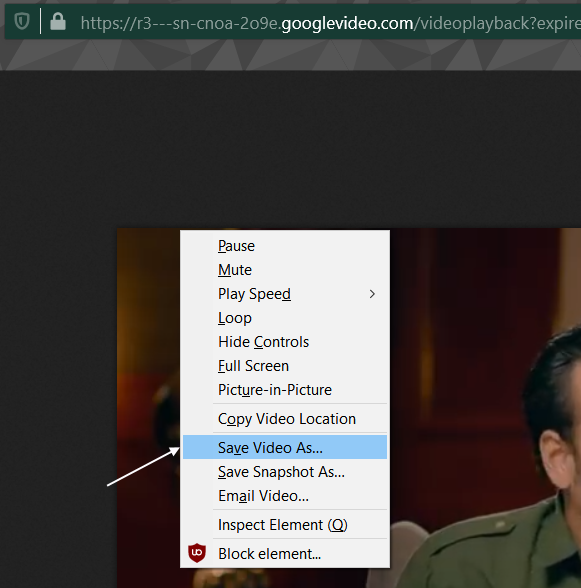
- You can also download the MP3 audio-only stream of a particular video by using the same steps.













Finally I Got Youtube downloader mp3 Thanks alot
ReplyDeleteThank you for youtube downloader in free...
ReplyDelete