This can help you automatically backup and sync your library folders to OneDrive clouds without much hassle.
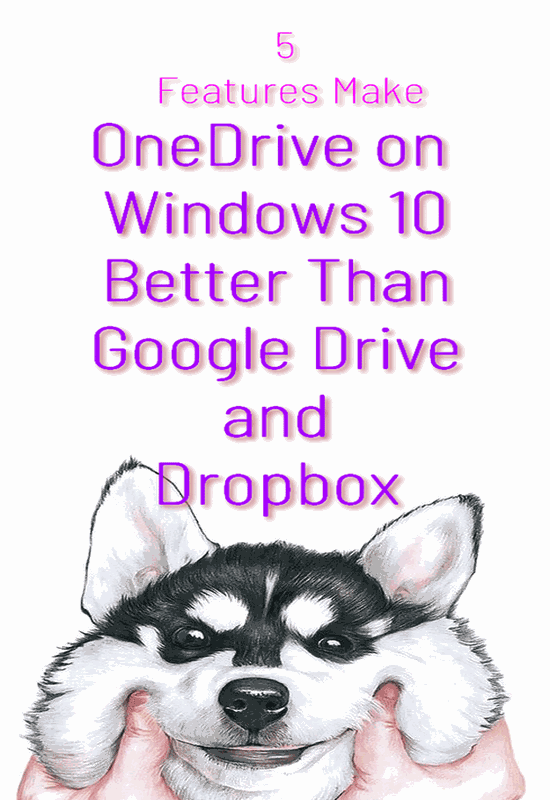
[If you are trying to download very large files and failing for any reason, there is a way to download large files that will never fail. You can use Dropbox to Download very large files.]
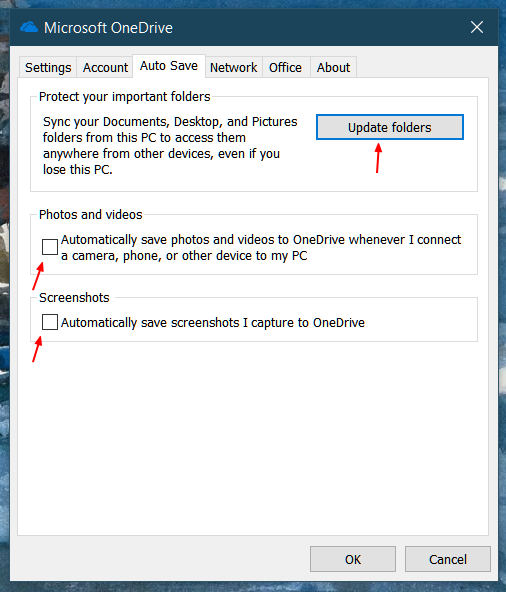
➤To enable the feature, go to OneDrive Right click on Onedrive notification icon >> settings menu >> select ‘Autosave’ tab and ‘protect your important folders’ section click on ‘update folders’ button.
Some Other Great Features OneDrive Offer
Auto backup photos from external storage device
If you want Onedrive to automatically backup photos and videos from external storage devices like USB pen drive and camera, select the option ‘Automatically save photos and videos to one drive whenever I connect the camera, phone or another device to my pc’.Backup your Screenshots:
Same is the case with saving ‘screenshots’ to one drive.Download files only if you need them:
If you are limited on your local hard drive space, you can remove all the files that are not required immediately. But still, the file pointers and folder structure are available to browse all your files. The files will be downloaded only if you try to open them. This saves a lot of space.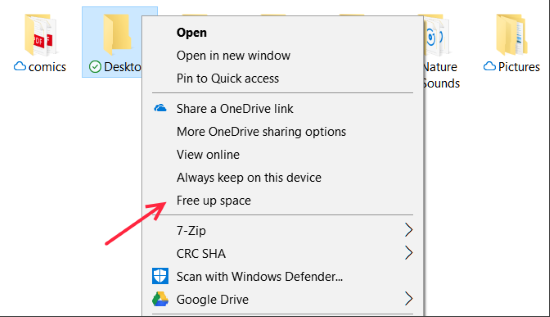
This feature will help you save space on your local drive and the files from Onedrive will only be downloaded when you need them or access them.
OneDrive can be used to access your files from the remote computer
If you have some files stored out of the OneDrive folder of your computer and want to access them from remote, OneDrive can help you to do that. Just enable the feature 'Let me use OneDrive to fetch any of my files on this PC'.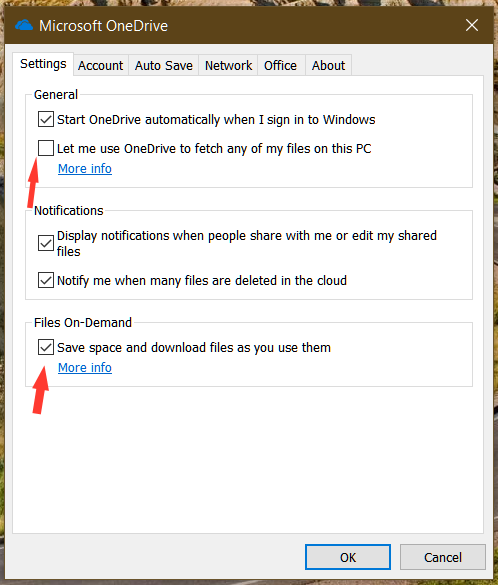
If you are still not using the OneDrive from Microsoft, download the Windows desktop client from here.













Nem működik a laptopomon a billentyűzet!!
ReplyDeleteHogyan tudnám megoldani ezt a problémát?