You can easily delete it if want to.
Go to Control Panel in Windows 8 >> Settings >> Control Panel >> All Control Panel Items >> Credential Manager.
You will find the list of all installed application where you enter user information.
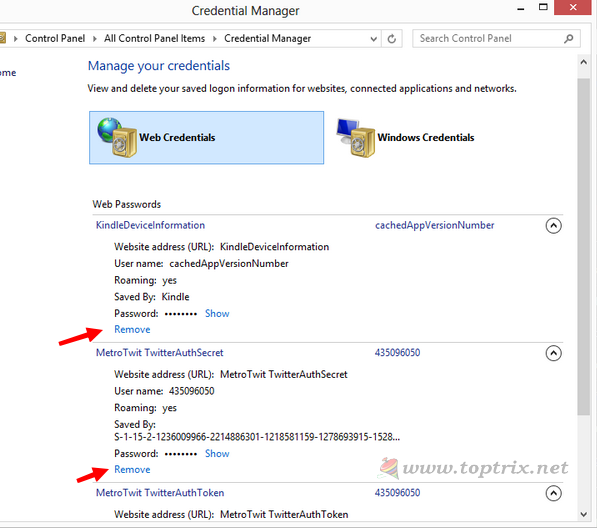
All the passwords are there, now click on the 'Remove' link of the respective application that you have uninstalled or deleted or you can also remove the app that is you are still running













0 comments:
Post a Comment