Apart from using the ready-made Google Chrome themes from Chrome web store, you can create your own theme. Google Chrome theme creator helps you to create all type of themes from scratch. You can use a custom background image, choose any color for all the browser elements and then pack into the Chrome ready package and upload it to Google Chrome Web Store.
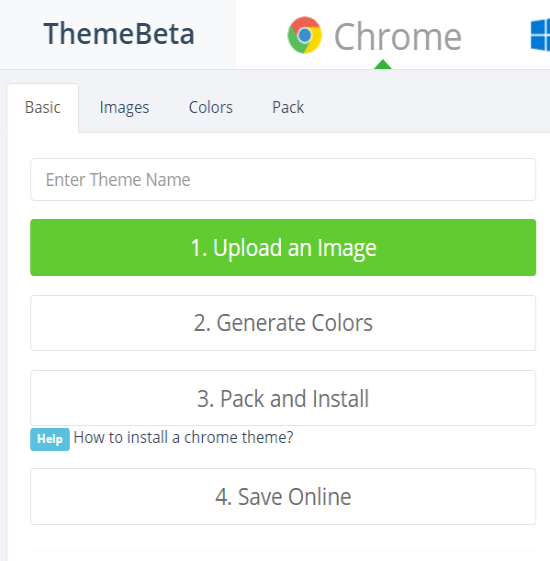
To create your first Google Chrome theme, download the Chrome app My Chrome Theme app from the Chrome web store or directly visit the website Chrome Theme Creator.
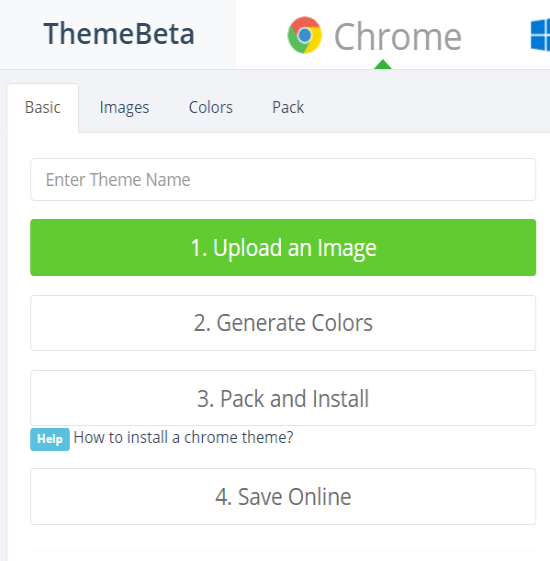
To create your first Google Chrome theme, download the Chrome app My Chrome Theme app from the Chrome web store or directly visit the website Chrome Theme Creator.
- The first step is to import your background image. You can import either a saved image or you can also use a camera to capture a new image.
- The image position can be adjusted to fill screen, tiles, fit to screen or custom and then you can apply a few basic color effects to the image.
- You can use different images for the main background, toolbar, frame, and other things.
- You can preview how the image will look like in preview mode.
- The second step is to set your own custom colors to the current tab toolbar color, background tab color and then frame color.
- If you do not want to select your color, Google will suggest and apply color automatically according to the image, just click on the link 'if you are feeling lucky'.
- Then you can give a good name and if you want, you can share the theme on Google plus. I think you must give it a try. Add My Chrome Theme to your Chrome now.















0 comments:
Post a Comment