"Reader Mode" in new Firefox You don't have to install any third-party extension, saves memory and the built-in feature is better integrated with the browser.
If you are die-hard Firefox fan and read too much web content in the browser, you should welcome this tiny feature.
Enable Reader Mode:
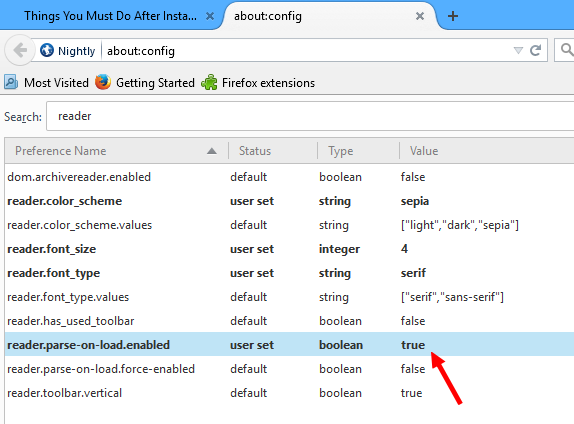
Once you have enabled it, open any web page and you will see the small 'Enter Reader Mode' icon in the address bar just behind the refresh button.
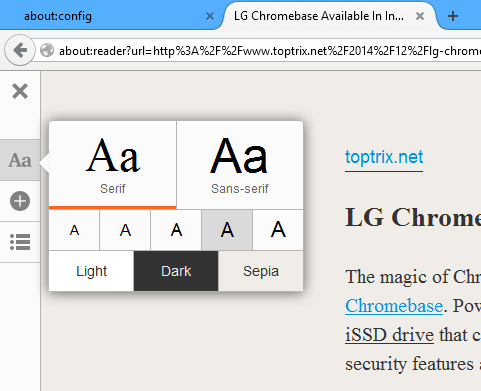

Enable Reader Mode:
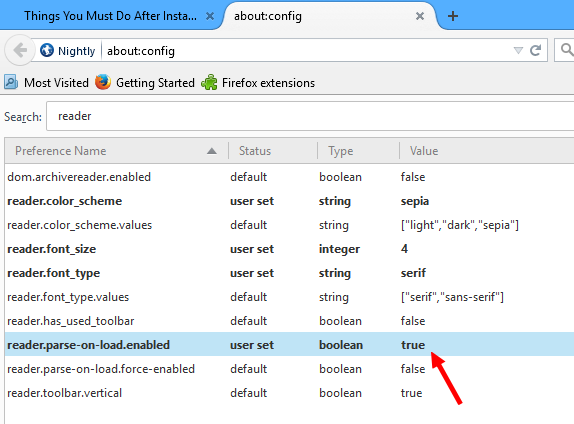
- The Firefox Reader Mode is not enabled by default and you must have the Firefox 38 (Nightly version) to enable Reader mode.
- Type about:config and press enter.
- Click 'I will be careful, I promise' and proceed.
- Search for the term ‘reader.parse-on-load.enabled’.
- The default value is 'False'. Double click the line to make it 'True' and to enable the reader mode.
Once you have enabled it, open any web page and you will see the small 'Enter Reader Mode' icon in the address bar just behind the refresh button.
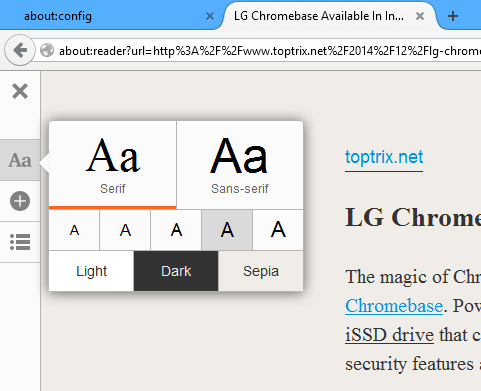
- Clicking the 'Enter Reader Mode' icon will make the web page like a clean and tidy book.
- You can change the font style like serif and sanserif. The background color theme like light, dark and sepia. Text size can also be adjusted as you want.

- The Reader Mode for Firefox is also available on Firefox for Android. The procedure is the same as above for the Android version as well.













0 comments:
Post a Comment