Many extensions try to steal user data. Recently Firefox removed popular extension 'Stylish' due to the same reason.
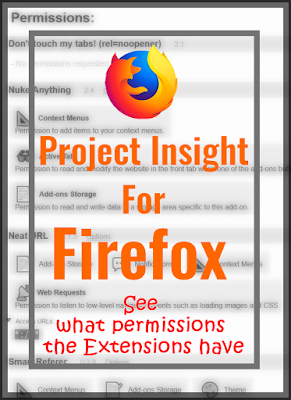
There was no easy way to see what access permissions the installed Firefox extensions have. This shortcoming is fulfilled with 'Project Insight'.
Project Insight for Firefox allows you to see what data and browsing history is accessed by any particular extension installed on your browser.
Though you can't edit this permission, you can least see what you have permitted.
Install the Project Insight for Firefox from here.
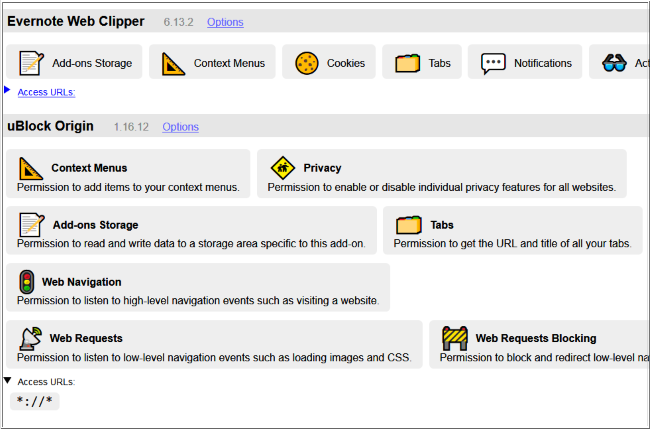
Once you install the plugin, Click the Toolbar Icon or go to the Settings page to open Project Insight.
- You can check what permissions are granted for each add-on.
- What URLs the add-on can connect to an intercept.
- A user-friendly explanation of what each permission can do when you click on it.
Oh! Some relief. Thank you, Mozilla.













0 comments:
Post a Comment