The Bing and Edge are tightly integrated into Windows 10 and very difficult to change. But the Search Deflector help you to solve both of your problems.
You can change the default browser as well as the search engine of your choice.
An open source free script allows you to change the search engine for Taskbar queries and start menu queries as well as the result will open in your set browser instead of Microsoft Bing!
- Download Search Deflector For Windows 10.
- Install the Search Deflector and the command prompt will open.
- Answer the prompts and enter your choices. That's it. You are now set to use Google as your favorite search provider in Windows 10.
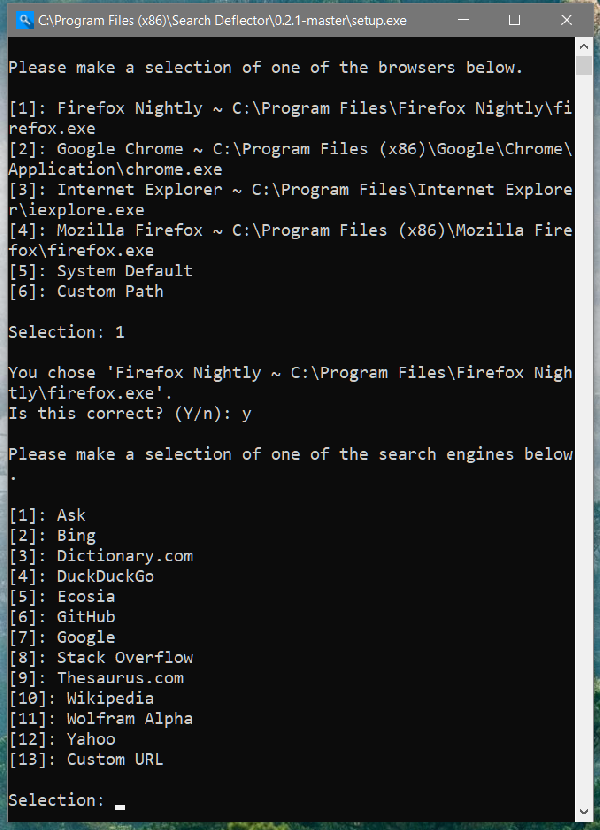
[ Tip: Read 15 Hidden Tips Of Windows 10 That Are Extremely Useful ]













0 comments:
Post a Comment