All the Apps listed here are completely free, open-source projects. You can check the source code or join the community.
Android apps listed are not available on the Google Play Store. You can get the listed and other open-source Android apps at F-Droid.
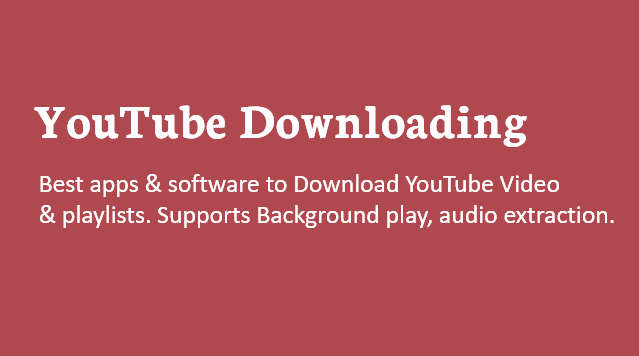
| Index | |
| 1. For Android | |
| 1.1 YouTube Downloader By Dentex | |
| 1.2 NewPipe | |
| 1.2 YouTube Vanced | |
| 2. For Windows | |
| 2.1 Free Download Manager | |
| 2.2 YouTube-DL-GUI |
YouTube Downloader by Dentex
Open source and completely free Android app to download YouTube videos, extract the audio stream, and convert the audio to MP3 format if the extracted audio is not in MP3.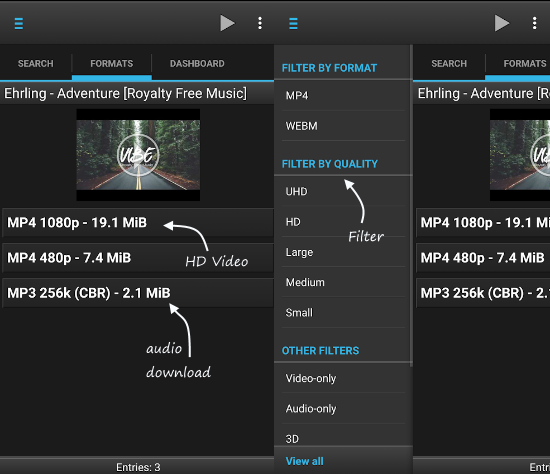
- Just search the video you want or paste YouTube URL.
- You can choose from multiple available video formats and resolutions.
- You can download Audio only formats also.
- A simple as easy to use, completely free android app to download YouTube videos.
This app does not support download encrypted videos, region-locked videos, and live streams.
👉 Download the YouTube Downloader here https://dentex.github.io/apps/youtubedownloader/
👉 Read more about the app at XDA thread here https://forum.xda-developers.com/showthread.php?t=2335450
NewPipe
Polished interface and more features than YouTube Downloader by Dentex. NewPipe can easily download any YouTube video, support audio extraction, background playback, subscription-manager, bookmarks and more.
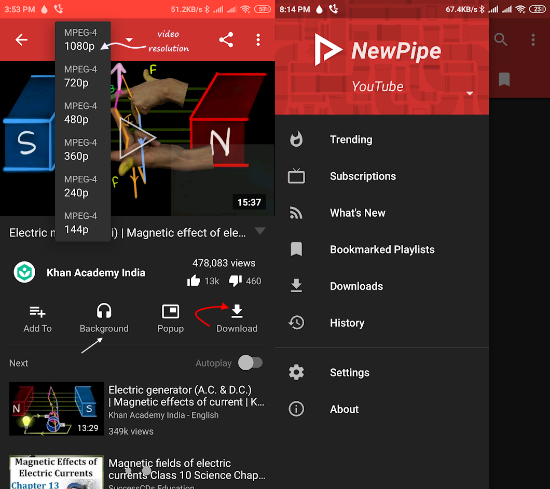
- Videos can be downloaded in all available formats and resolutions including HD 720p and Full HD 1080p resolution if available.
- You can choose to download an audio-only stream in MP3 format.
- The audio-only mode consumes fewer data and can be used as a dedicated music player.
- You can import your channel subscription list from the YouTube account.
- Completely free from user tracking.
- The video pop-up option allows you to use other apps while watching the video.
👉 You can use F-Droid to download and keep the app updated: https://f-droid.org/en/packages/org.schabi.newpipe/
Youtube Vanced
Extremely powerful, feature-packed Android app that has every feature of the official YouTube app. YouTube Vanced mimics the official YouTube app interface. It has every feature including background play, audio extraction, music player, ad blocking, PiP popup video player, and more.It does not download the videos, but videos can be saved for offline viewing just like the official YouTube app.
- Support Background Playback so that you can use it as a dedicated music player.
- You can extract the audio stream and download it.
- It natively blocks all the YouTube ads.
- Support to download maximum possible video resolution like 720p HD and 1080p full HD.
- App supports native dark theme.
- Swipe controls for Brightness and Volume.
- Support playlist, subscriptions, Google Account sync.
To log in to your Google account and link with the YouTube Vanced, you must install MicroG along with the main app.
There are two different apps for rooted and non-rooted devices. Also, separate apps for different color themes.
Download the exact app you want.
👉 YouTube Vanced XDA thread: https://www.xda-developers.com/youtube-vanced-apk/
Free Download Manager
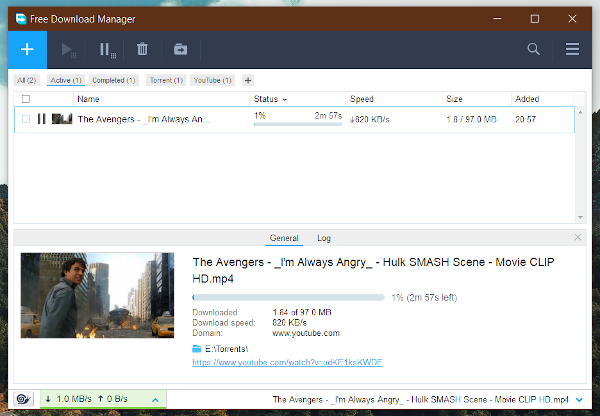
Believe me, Free Download Manager is the only download manager you need for your every need of downloading. It is three in one download manager. FDM can download any YouTube video, any file on the internet as well as a Torrent download. It works as a torrent client. Downloads any YouTube video without doing any extra step from your side. Just copy-paste a YouTube video URL and hit download. It downloads the complete video without any problem. It supports Resume if anything goes wrong while downloading. Free Download Manager is completely free to use. Very light on the system and works perfectly.
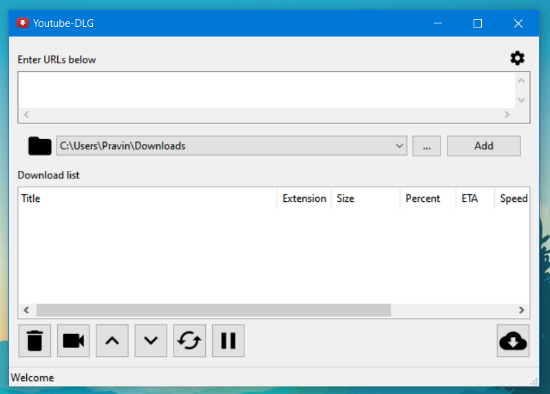
Youtube-dl-GUI
Youtube-dl is a very famous and powerful command-line tool for downloading YouTube videos on your Windows PC. But if you wish that feature-packed youtube-dl had a GUI for easy use, this is the great software. Works on Windows, it can download any YouTube video in all possible resolutions.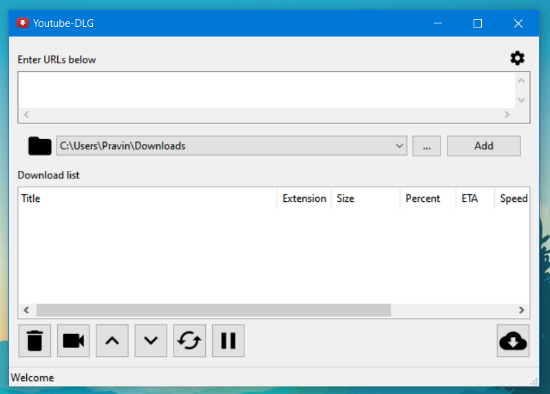
It can bulk download the YouTube playlist videos.
👉 Download youtube-dlg from the homepage: http://mrs0m30n3.github.io/youtube-dl-gui/
👉 Download youtube-dlg from the homepage: http://mrs0m30n3.github.io/youtube-dl-gui/
NotMP3
Free YouTube to MP3 Converter is completely free and just a clear, simple and well-designed batch downloading software specially created for quickly extracting audio from YouTube.
You can batch download the videos or MP3 from YouTube playlists also. One click download of multiple videos and automatic converting it to MP3 also.

NotMP3 also works with SoundCloud if you are interested. It is completely free and works flawlessly.
What other software you know? Please share in comments.













अर नुसतं aduio आहे vidio नाही
ReplyDeleteThank you.
Delete